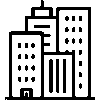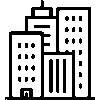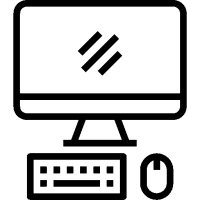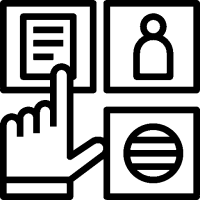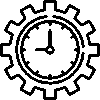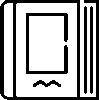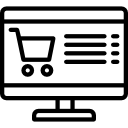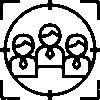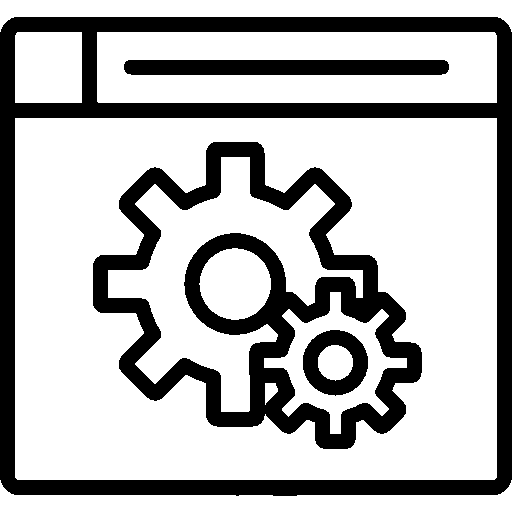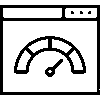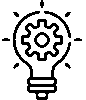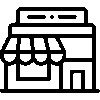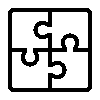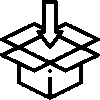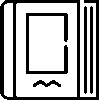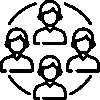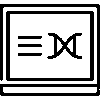Adding a New Visit
When you click on any of the headings under the Visits menu, you should click the Add New Visit button.

When the information on this screen is filled and saved, the edit visit record page will open automatically. You can edit the record you opened from the general information section, and you can add participating staff and participating customers from the participants section.
You can add the categorical parameters you created before from the Parameters menu. If you wish, you can add records via linking and basic components.

If you think that you have created your visit record incorrectly and that it should be deleted, you can click the Delete Visit Record button at the bottom of the menus.
If you want to make changes regarding the stage or status of your visit registration, you can do so from the top section, and you can use the actions menu at the top of the page to close or cancel your registration.