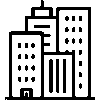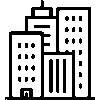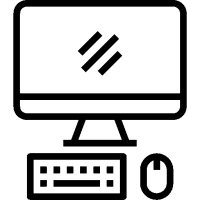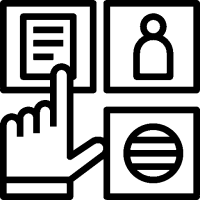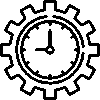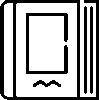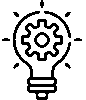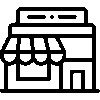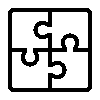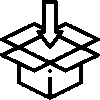- Products
- Platform
- Solutions
- Customers
- Support
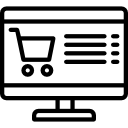 Website & Mobile & E-commerce
Website & Mobile & E-commerce
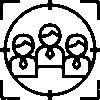 CRM
CRM
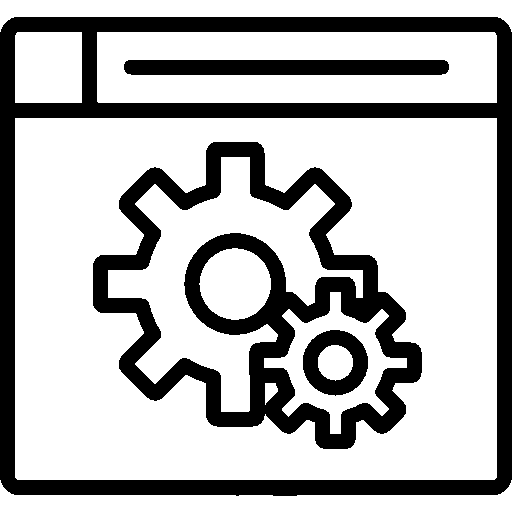 Operation & ERP
Operation & ERP
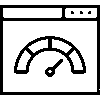 Productivity
Productivity
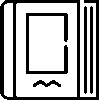 Support
Support
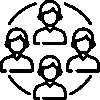 Community
Community
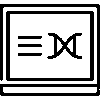 Learn
Learn
- Support
- Documentation
Transfer Reservation - Settings
-
General Settings
This is the screen where the general settings of the application are made.

The application color is determined and saved on this screen.
Multi-language support is selected, the languages to be used and the default language are determined.
The option to separate the application by companies is available.
The default company is determined.
-
Payment Method
This is the screen where the settings for the payment method in the transfer reservation are made.

The payment methods to be used are selected and the selections are saved.
-
Transfer Booking Resources
This is the screen where the sources of transfer reservations are determined and arranged.

A new reservation source is added from the Add New button.
-
Parameters
This is the screen where the parameters of the application are set.

The name, key and type of the parameters are determined on this screen.
Addition is made from the add new parameter button.
-
Authorized Users
This is the screen where authorized users in company departments are determined.

Users are listed by department.
User authorization levels are determined on this screen.
Edits such as company and department name are made and saved.