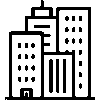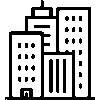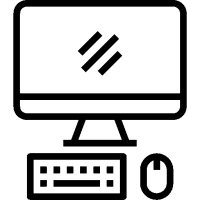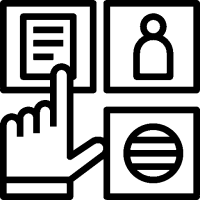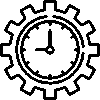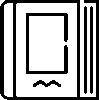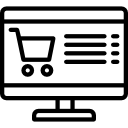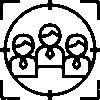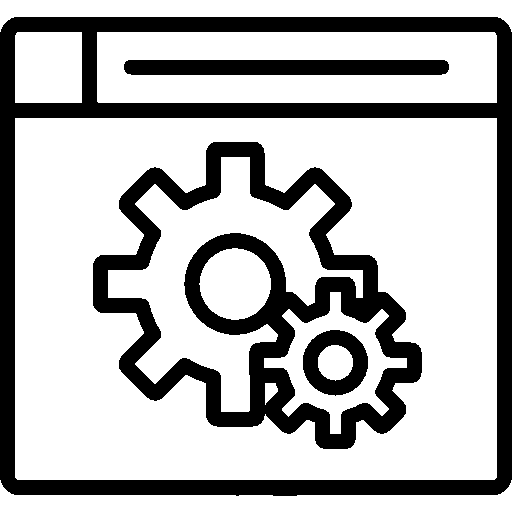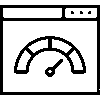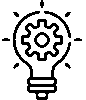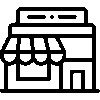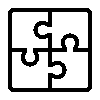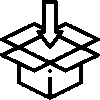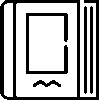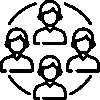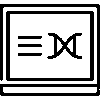Licenses - User Interface
-
Login Screen
This is the Licenses application home screen.

-
Licenses
The Open Licenses Screen lists details of all licenses that are actively used and still valid.

The Closed Licenses Screen lists details of licenses that have expired, been revoked or are no longer in use.

The Revoked Licenses Screen lists the details of licenses that are not needed or have been revoked for certain reasons.

The Deleted Licenses Screen displays details of licenses that have been completely removed from the system and no longer have any records.

The All Licenses Screen lists all licenses your business owns and has used in the past in a single interface. It includes details of all licenses that are active (open), expired (closed), revoked and deleted.

-
Categories
Categories of licenses allow to group used or managed licenses based on different types or functions.

-
Customers
The Customers screen lists the details of all licenses assigned to the customer.

-
Providers
The Providers screen lists all suppliers and vendors who purchase licenses, services, or products.

-
Products
The license product screen lists the details of the license-based products used.

-
Alias Assignment
Give simple and easy names to your files with the Alias screen.

-
Membership Dues
This is the screen where the membership fee records created from the license records are listed.
Incoming Dues
This is the screen where incoming dues are displayed.

Outgoing Dues
This is the screen where the outgoing dues are displayed.

Periods
This is the screen where the dues periods are displayed.

-
Receivables
In the term and non-term receivables screen, details of receivables planned to be collected within a certain term, as well as non-term receivables, that is, receivables that can be collected immediately, are listed.


The overdue receivables screen lists the details of receivables that are overdue but have not yet been collected.

-
Debts
The payables screen lists payables with terms, non-term payables, and overdue payables.
-
Analysis
Customer Revenue Analysis is the screen where the revenue obtained from the customer is listed in detail.
Category Revenue Analysis is the screen that lists the revenue contributions of service or product categories.
Monthly Wage Analysis is the screen where the income earned in a certain period is examined on a monthly basis.
-
Settings
The settings document can be accessed via the relevant menu.
Please click for related content.