With the integration application, you can transfer data between other programs and software that we have integration with and the intranet.
Login screen
In the left menu, there are the names of the software/programs to be integrated, log records and settings menus.
When you click on the relevant software name, data transfer types are listed. Database connection is selected through the settings on the screen that opens on the right. The price field to be taken from the source and the target price field to which the price will be transferred are selected.
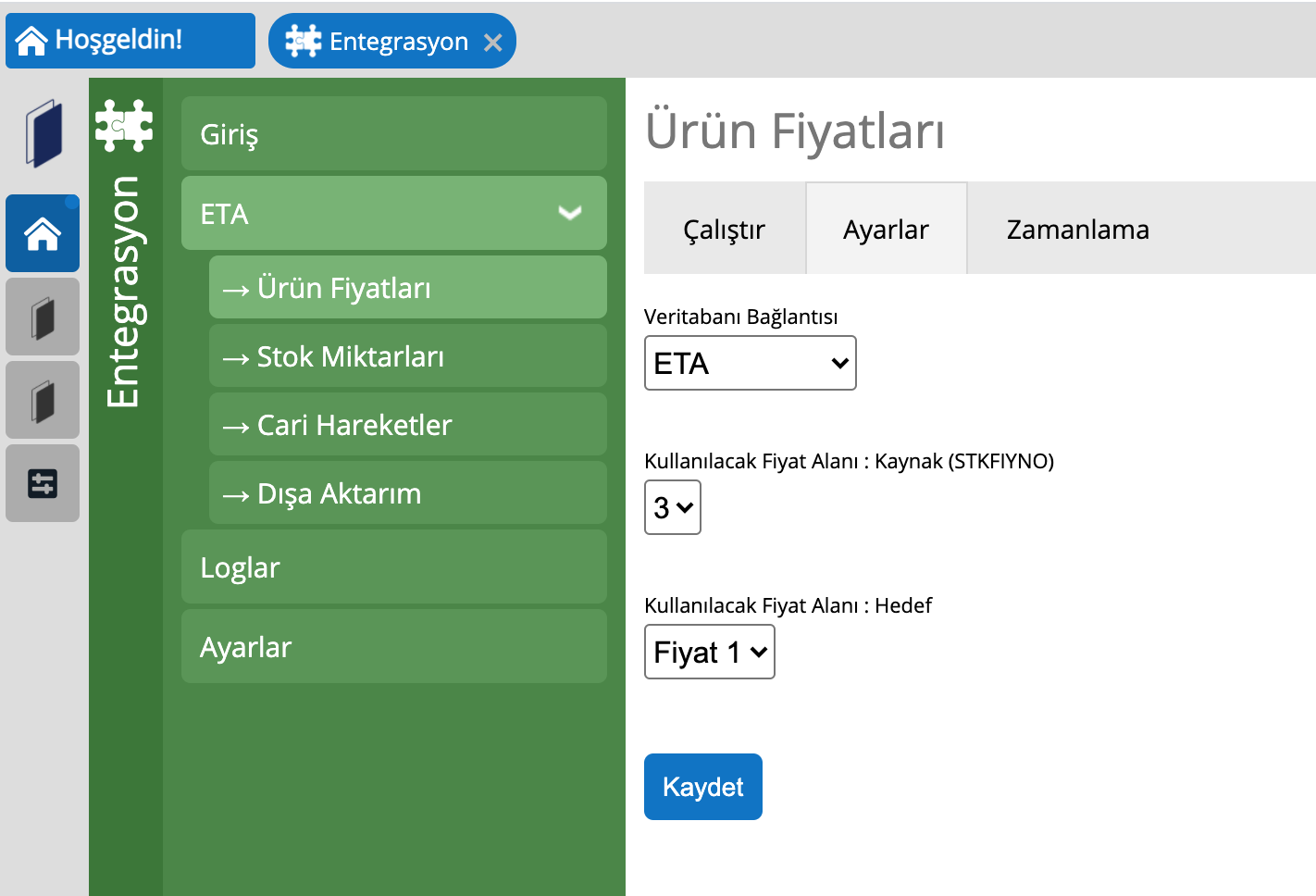
* Product prices are shown as an example.
After these settings are completed, you can select the period, frequency and start date for the automatic operation from the timer section. According to the criteria you set, the transfer will be performed automatically when the time comes. You can also perform the transfer manually from the Run section.
Logs: The log records of the transfer are listed. In the list, the integration type, start-end date and time, the duration of the transaction, its status and information about the integration are listed. You can list the records belonging to the criteria you have determined according to the date range, integration type and situation by coming to the filter at the top right.
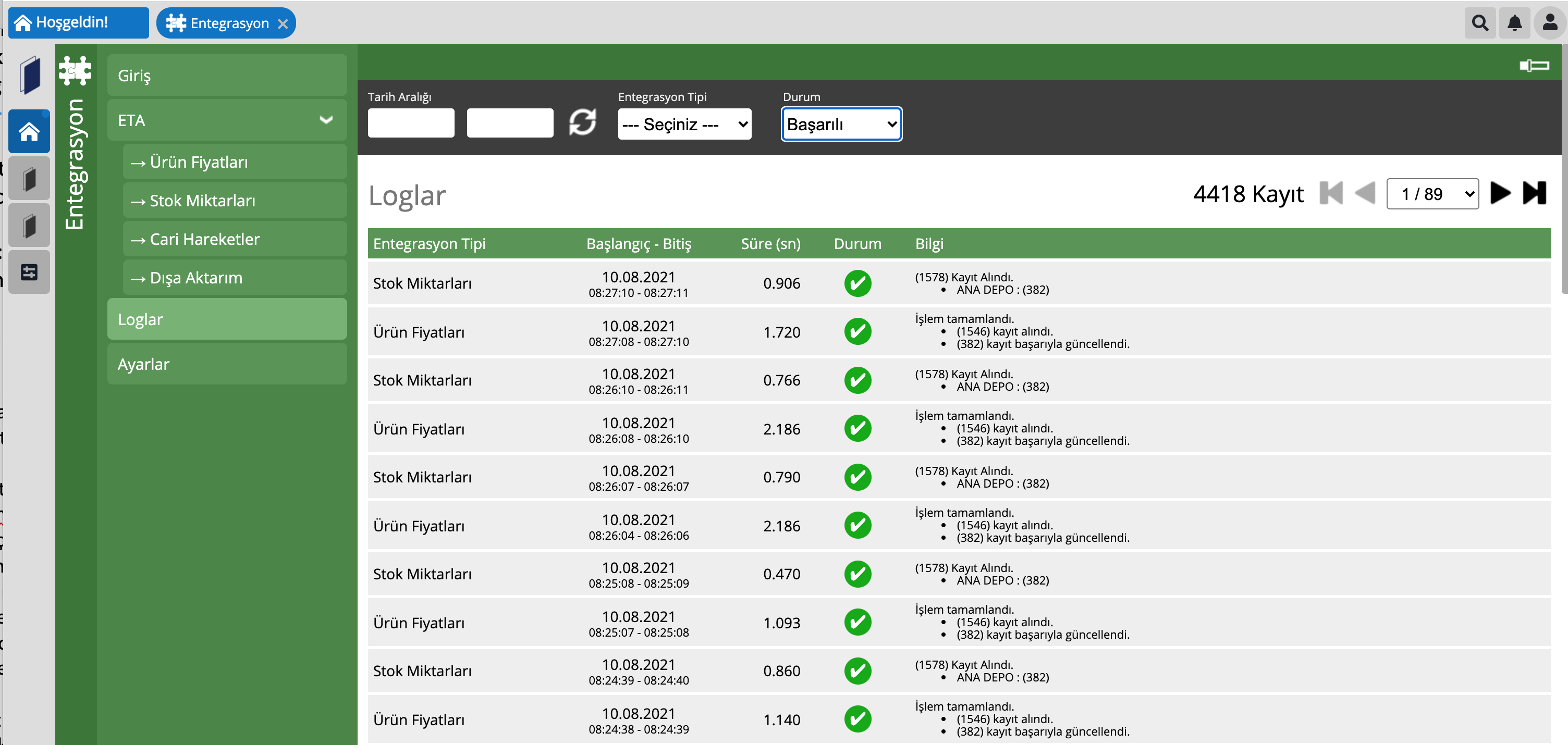
Settings
General Settings
Sort application according to my companies: If you have more than one company definition on the Entran, it allows you to use the application specific to the company. When the feature is active, you will be prompted to select a company on the login screen.
Integration to be used: Under this heading, you can select the program/software you want data flow to be provided.
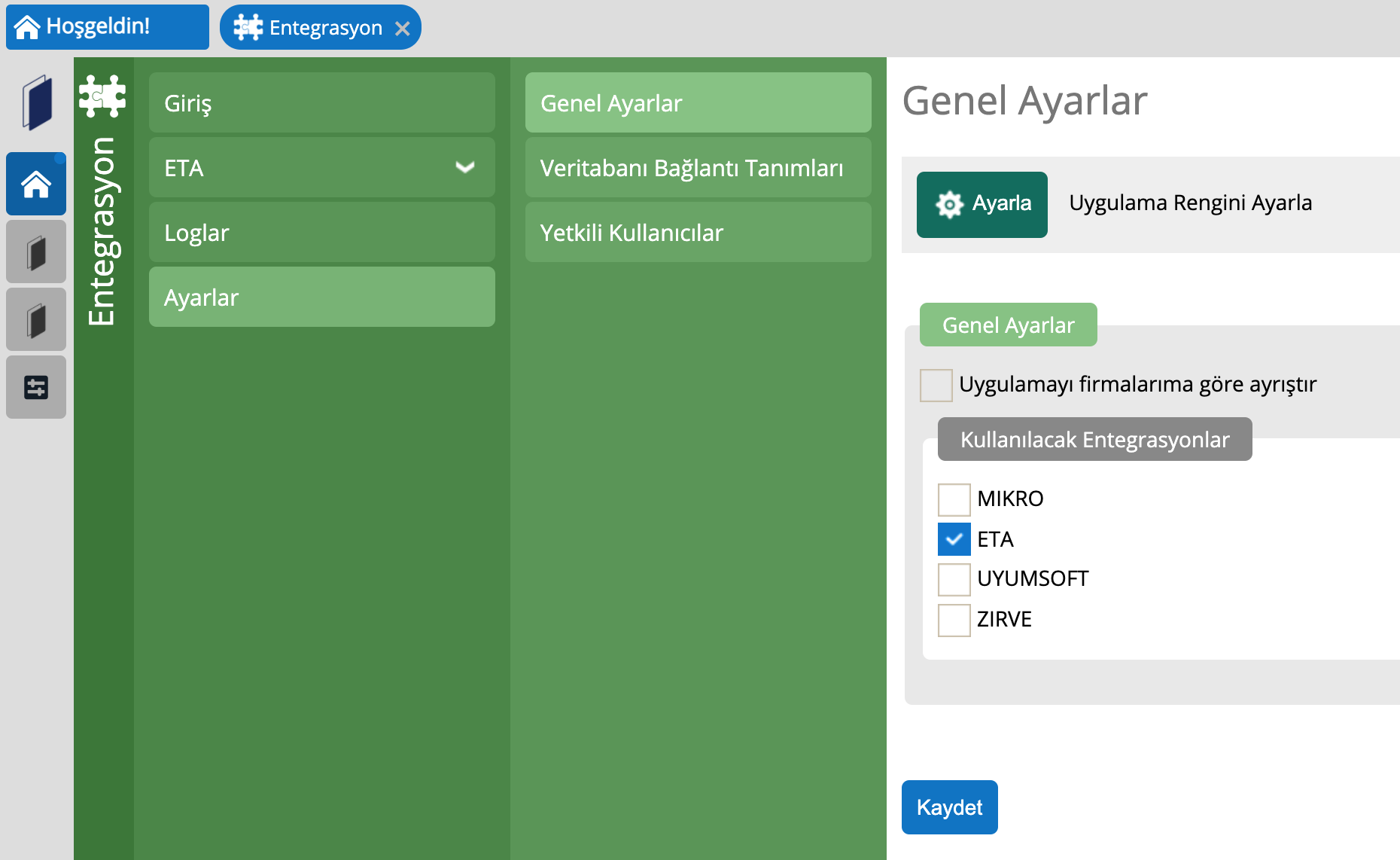
Database Connection Definitions: This is the field where the information of the database to be connected and data flow will be entered.
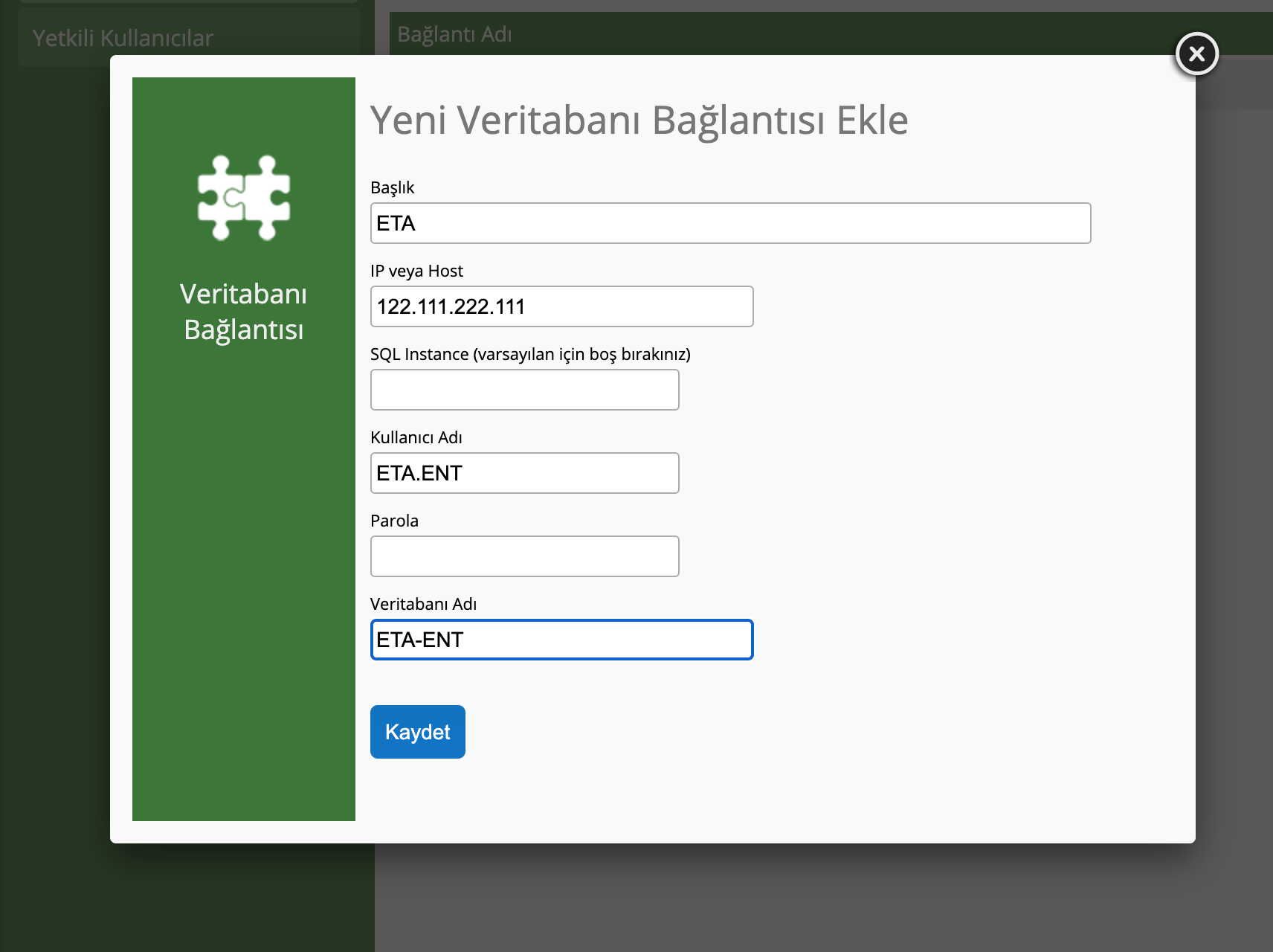
Authorized Users: Users authorized to access the application are listed. You can add and remove authorizations.


















