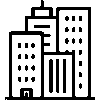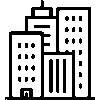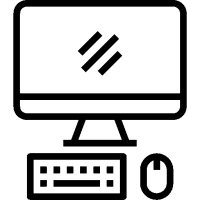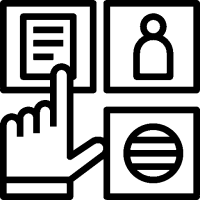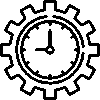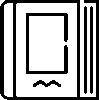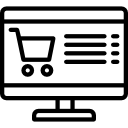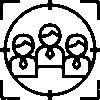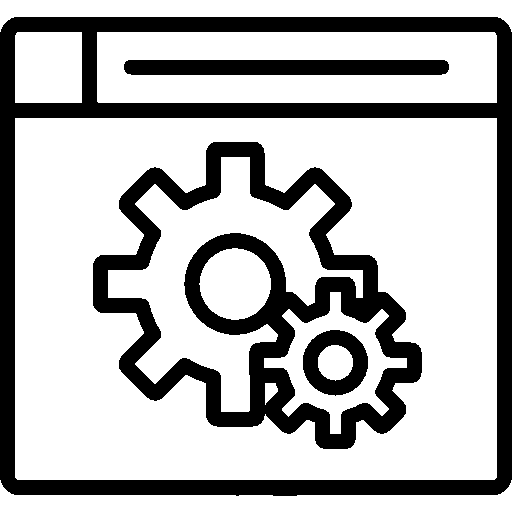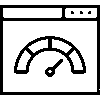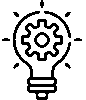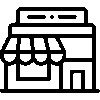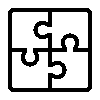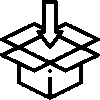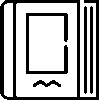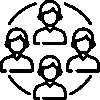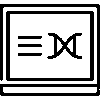Bond - User Interface
-
Entrance
It is the login screen of the Senet application.

-
Issued Notes
Issued Bills are divided into three groups: Issued Bills, Bill Movements, and Deleted Bills.
Issued Notes

In the issued bills screen, the Date, Bill No, Customer, Status, Maturity Date, and Amount information are listed in a table.
Bill of Exchange Movements

On the Bill of Exchange Transactions screen, the Date, Bill of Exchange No, Customer, Description, Transaction, Entry, and Exit information are listed in a table.
Deleted Bills

On the Deleted Bills screen, the Date, Bill No, Customer, Status, Maturity Date, and Amount information are listed in a table.
-
Bills Received
Received Bills are divided into four groups: Bills of Exchange, Bills of Exchange Transactions, All Bills of Exchange, and Deleted Bills of Exchange.
Bills of Exchange

On the bill safes screen, the safes are divided into three: Normal Safe, Bank Guarantee Safe, Bank Clearing Safe.
These cash registers are located with Cash Register Name, Last Transaction, Balance information. Cash registers can be filtered based on Uncollected, Collected, Protested, and Endorsed information.
Bill of Exchange Movements

On the bill of exchange transactions screen, Date, Bill of Exchange Number, Customer, Description, Transaction, Entry, and Exit information are listed in a table.
All Bonds

On the All Bills screen, Date, Bill No, Customer Status, Maturity Date, Amount information is listed in a table.
Deleted Bills

On the Deleted Transactions screen, Date, Bill No, Customer, Status, Maturity Date, Amount information is listed in a table.
-
Analysis
Analysis is divided into two: General Note Analysis and Maturity Analysis.
General Bond Analysis

On the General Bill of Exchange Analysis screen, Date, Bill of Exchange Number, Customer, Status, Maturity Date, Amount information is listed in a table.
Maturity Analysis

On the Maturity Analysis screen, Date, Bill of Exchange Number, Customer, Direction, Transaction, Maturity Date, Amount information is listed in a table.
-
Settings
The settings document can be accessed via the relevant menu.
Please click for related content.