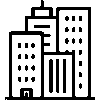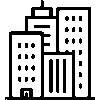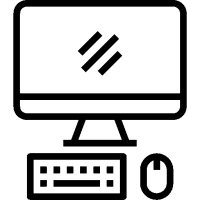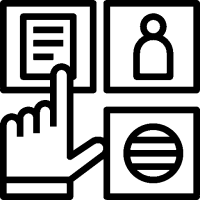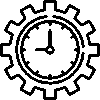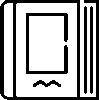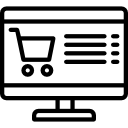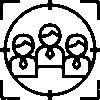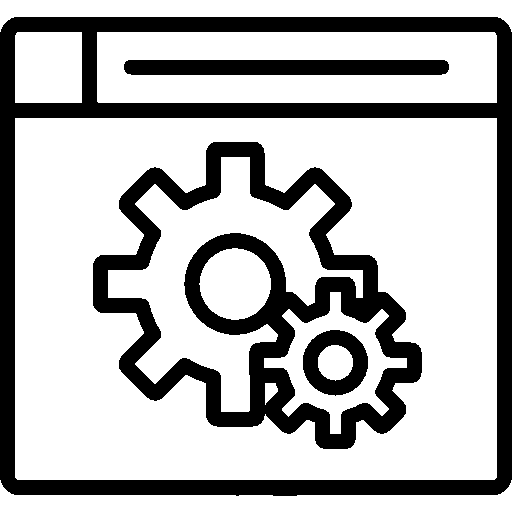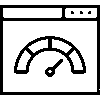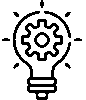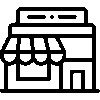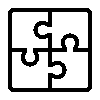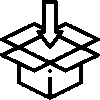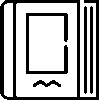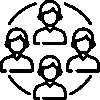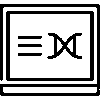Surveys - User Interface
-
Entrance
This is the login screen of the Surveys application.

-
Surveys
Surveys are divided into five categories: Open Surveys, Closed Surveys, Canceled Surveys, All Surveys, and Deleted Surveys.
Open Polls
This is the screen where open surveys are displayed.

On the Open Surveys screen, No., Survey Name, Stage, Contact Persons, Number of Participants, Survey Type, Registration Date, Update Date, Start Date, End Date, and Response Rate information are listed in a table. Stages are defined for open surveys: Stage 1, Stage 2, and Draft.
Closed Surveys
This is the screen where closed surveys are displayed.

On the Closed Surveys screen, No., Survey Name, Contact Persons, Number of Participants, Survey Type, Registration Date, and Closing Date information are listed in a table.
Canceled Surveys

On the Canceled Surveys screen, No., Survey Name, Related Persons, Number of Participants, Survey Type, Registration Date, and Cancellation Date information are listed in a table.
All Surveys
This is the screen where all surveys are displayed.

On the All Surveys screen, No., Survey Name, Stage, Contact Persons, Number of Participants, Survey Type, Registration Date, Update Date, Start Date, End Date, Closing Date, Cancellation Date, and Response Rate information are listed in a table.
Deleted Surveys
This is the screen where deleted surveys are displayed.

On the Deleted Surveys screen, No., Survey Name, Registration Date, and Deletion Date information are listed in a table.
-
Categories
This is the screen where the categories are displayed.

On the Categories screen, No, Survey Name, Registration Date, Deletion Date information are listed in a table.
-
Settings
The settings document can be accessed via the relevant menu.
Please click for related content.