- Products
- Platform
- Solutions
- Customers
- Support
 Website & Mobile & E-commerce
Website & Mobile & E-commerce
 CRM
CRM
 Operation & ERP
Operation & ERP
 Productivity
Productivity
 Support
Support
 Community
Community
 Learn
Learn
- Website & Mobile & E-commerce
- Web & Mobile Workshop
Website and Mobile Application Developer
Develop websites and mobile applications without knowledge of code.
Build your websites SEO and mobile friendly.

Create SEO friendly links for each language, rank higher in Google and contribute to your site's visibility in different languages.

Use ready-made themes with their predefined colors or save your own color settings; Choose the one that suits you from the font collection.

Design apps that work on any device without sacrificing design and image quality.
Get Modern Websites Easily
Use ready-made modules such as product lists, membership, E-commerce objects.
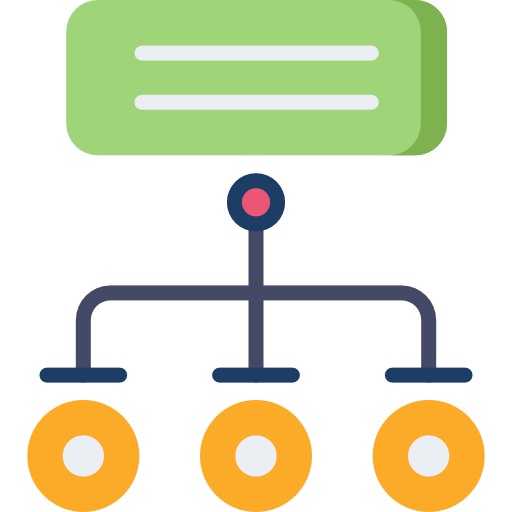
Easily use dozens of ready-made modules that you can easily create a website such as content lists, product lists, membership objects, E-commerce objects.

Create your horizontal, vertical, multi-stage, header or footer menus with ready-made objects, easily add menu items, change their places by drag and drop.
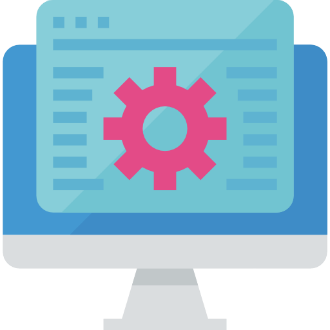
Use ready-made design elements created with one or more web objects.
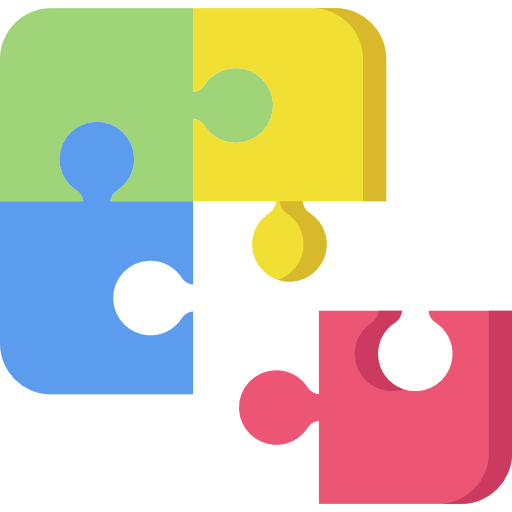
Use widgets such as button, contact information block, map pointer, which are also sub-units of ready-made design groups.
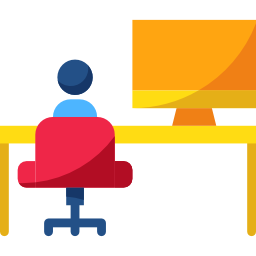
Use ready-made web forms that users request from you, such as contact and HR forms, on your site.

Use slider objects where images or texts automatically transition and you can adjust their width, height and delay times.
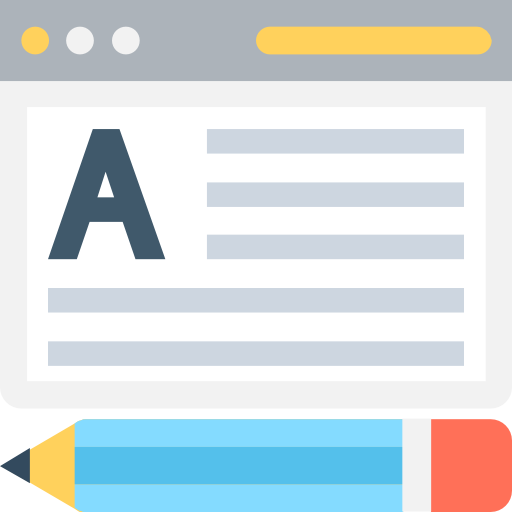
Add the scripts and fonts that you will use while creating web objects to your site.
Corporate, E-commerce websites; interactive, video, image portals; Create association sites, product promotion sites and mobile applications.

-
Do I need coding knowledge to use Web Workshop?
By using Web Workshop, you can make a website without any code knowledge.
Web objects are designed according to needs, you do not need to make any function changes. You can use our advanced CSS editor to choose the colors suitable for your corporate identity.
In short, you may not know any programming language, but you can make advanced websites with web workshop.
-
Can I create sites with only fixed content?
No, by using the objects we have developed, you can create interactive websites where memberships can be created, comments can be made, orders and forms can be taken.
-
Can I use my own domain name?
Yes, you can use the domain you purchased from any domain name registrar by performing DNS forwarding.












