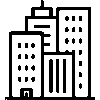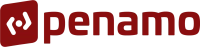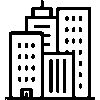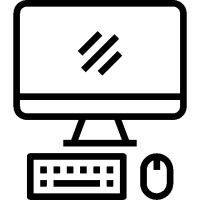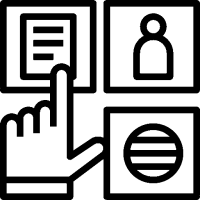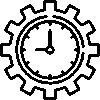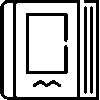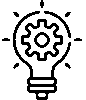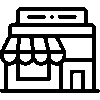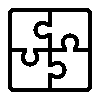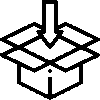Select another country or region to see products specific to your location.
- Products
- Platform
- Solutions
- Customers
- Support
- Pricing
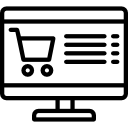 Website & Mobile & E-commerce
Website & Mobile & E-commerce
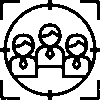 CRM
CRM
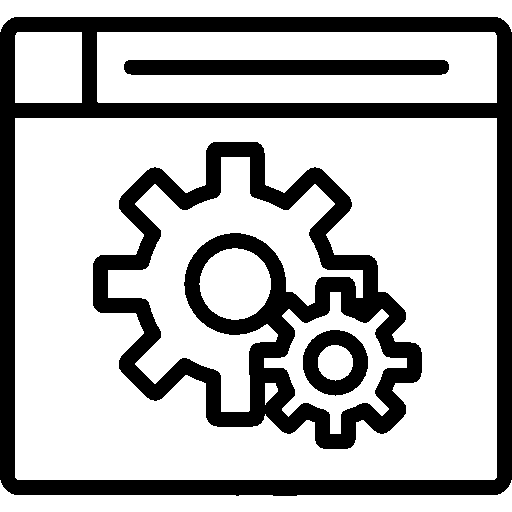 Operation & ERP
Operation & ERP
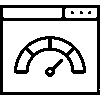 Productivity
Productivity
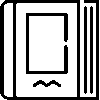 Support
Support
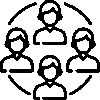 Community
Community
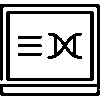 Learn
Learn
TR
Below you can see the language options available in your region.
or
Select another country or region to see products specific to your location.
- Operation & ERP
- Financial Accounting