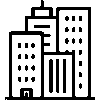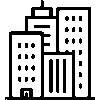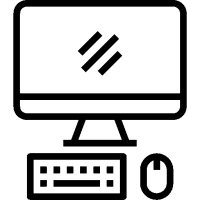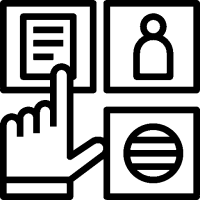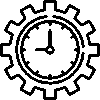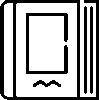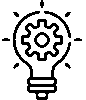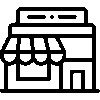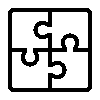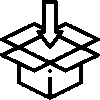- Products
- Platform
- Solutions
- Customers
- Support
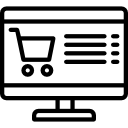 Website & Mobile & E-commerce
Website & Mobile & E-commerce
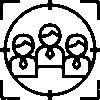 CRM
CRM
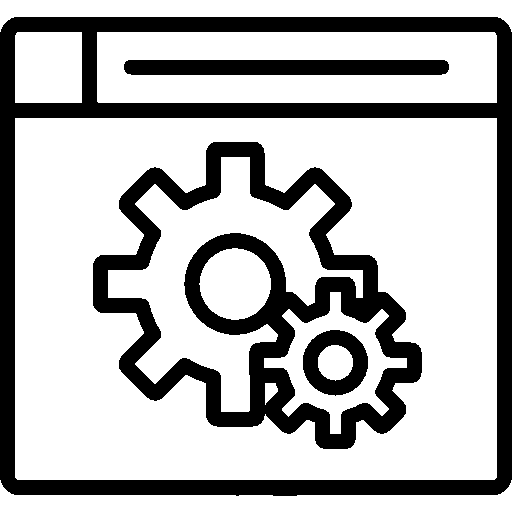 Operation & ERP
Operation & ERP
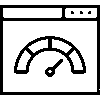 Productivity
Productivity
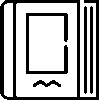 Support
Support
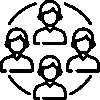 Community
Community
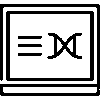 Learn
Learn
- Website & Mobile & E-commerce
- Content Management System
Features
Language Options
Prepare content according to the languages spoken by your target audience. Fully adapt to different writing directions, alphabets and fonts. Eliminate language and country boundaries when preparing your website.
Create SEO-friendly links according to the language of your content. Creating separate links for each language will help you get higher rankings in Google and contribute to the visibility of your site in different languages.
Plan translations of content created in the native language. Create your translation requests and manage all your translation projects from start to finish. Publish translated content in one step.
Content Format
Create your content in summary and detail. Edit your detailed content as you wish with the help of the editor tool. Publish your content by preserving the format of the texts you prepared in Word for detailed content.
Enrich your website by creating sub-contents for the content. Add files in any format you want to the sub-contents. Manage your content in different languages from a single window.
You can add bulleted lists to your content, and easily manage and publish the list content.
You can edit their content online with WYSIWYG Editor. Thanks to the easy-to-use features offered by the WYSIWYG Editor tool, you can quickly and easily edit, change and add new content to your content.
Create online forms and collect visitor data without needing any code. Fully customize form content thanks to the user interface.
Use metadata added manually or automatically by the system, in addition to your content, to describe your page on websites. Record meaningful data for search engines with meta tags, which are a type of metadata.
Personalizing Your Content with Special Parameters
Parse, filter and organize your content with parameters to suit your needs. Use the web workshop to display it on your site according to the parameters you want. Make it easier for your target audience.
Manage categories by defining parameters. Define parameters that you can use to list content in a specific category or view content in common categories.
Parse the files you link to content with different parameters. Define the parameter according to the location or function of the linked file, and display it according to the parameter.
Associate your content with each other through associated content parameters based on certain characteristics.
Content Production Workflow
It is the stage where the pre-production content request is evaluated and its features such as its format, size, and which category it will belong to are determined. Whether the content is necessary and urgent is evaluated.
All production activities of visual/textual content produced for the purpose of publishing on the website or for other purposes are at this stage.
This is the stage where necessary revisions and additions are made after content production. The final version of the pre-publication content is given with the contributions of the project team.
It is the stage where the suitability of the produced content in terms of meaning and spelling rules is examined and the process of preparing the content for publication is managed.
It is the stage where visual or textual content is published. The authorized person makes the final checks and publication takes place with his/her approval.
You can enable translators to preview the texts before the translations are published, allow them to test the translations during the trial period, and easily follow the editing, approval, revision, testing and publication processes of all your translation projects.
Version History and Archiving
Photos
Group your photos with the albums feature. Add text content to your albums and share on your website.
Prepare medium and large cover images for your albums in any size you want.
Prepare your small size thumbnail photo images.
Determine the photo or album properties, where and in what position they will be displayed, with parameters.
Define meta tags that have value for search engines as different tags for different languages.
Share your photos or albums by linking them to content on your website.
Videos
Upload your videos in different formats to your system via Entranet and share them on your website.
Publish the videos you want to share on video portals such as Youtube, Vimeo, Dailymotion on your website.
Share your videos by linking them to content on your website.
Prepare preview images for your videos and use them on your website.
Search Engine Optimization (SEO) Compatibility
Localize page links according to the country where your target audience is located. Increase the search engine optimization of your site by using page links specific to each language instead of using just a single link.
Save important data such as page title, description and keywords for all your content and make your site SEO compatible.
Use the Sitemap feature to reduce the page crawling time of search engines within the site and make the page more easily accessible by search engines.
Thanks to this feature, you can easily fulfill all other SEO requirements, and remove characters that are not necessary for the execution of the code with JavaScript and CSS compression/minification.
Browser Based Visual Editor
You can resize large images without needing another program. This way, you can make pages load faster and speed up content delivery.
You can crop your image and adapt it to the page format by making a simple height and width adjustment. You can save both the original image and the edited file for reuse later.
You can upload multiple images to your content at the same time from your computer or media library. You can also resize all images at the same time to the dimensions you want during upload.
Content Organization
Collect your content under different groups according to its location within the site, function, purpose of use, type or various features and manage it easily.
Store content that is of interest or similarity under groups by creating as many categories as you want and subcategories under these categories.
You can make your content easier to access by tagging it with metadata. You can create personal categories and organize the content by using unlimited key/value.
By linking any content on the site, you can establish bridges between texts and easily direct the visitor to other related content. Thus, you can reduce the bounce rate of your visitors and ensure that they stay on the site longer.
Collect all your content in the Entranet content pool and classify these contents according to their types. This sorting into categories and groups allows you to access your content more easily and work more comfortably within the system.
Contribute to the search engine optimization of your site by defining keywords for each content on your site. You can perform this feature for all text, images and other documents on the site.