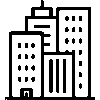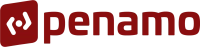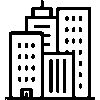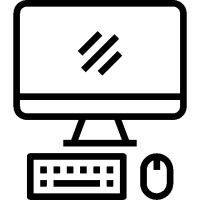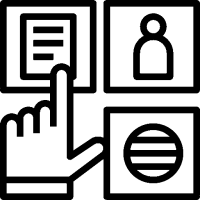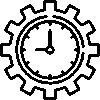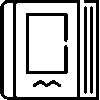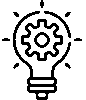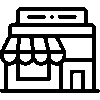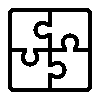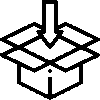- Products
- Platform
- Solutions
- Customers
- Support
- Pricing
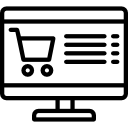 Website & Mobile & E-commerce
Website & Mobile & E-commerce
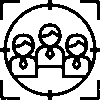 CRM
CRM
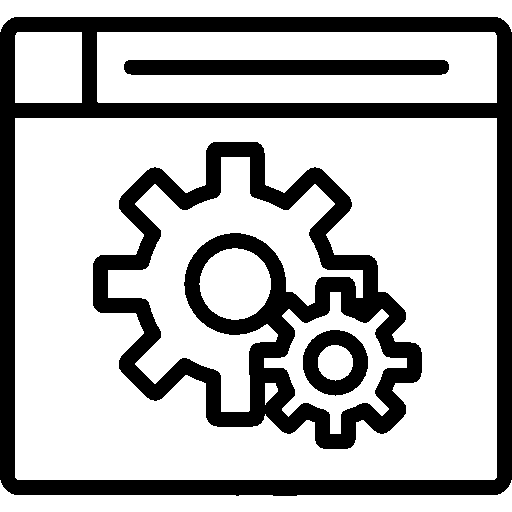 Operation & ERP
Operation & ERP
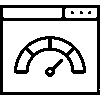 Productivity
Productivity
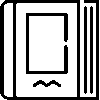 Support
Support
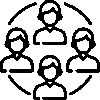 Community
Community
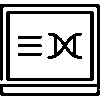 Learn
Learn
- Website & Mobile & E-commerce
- Content Management System
Content Management System of Your Websites
Manage your corporate and e-commerce sites, blogs.
Get rid of the different platforms you have to use for your multiple websites. Save time and labor by managing all your websites on a single screen with Entranet.
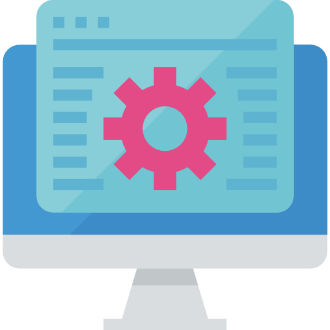
Add Your Content SEO Compatible
Rank higher in search engine results.
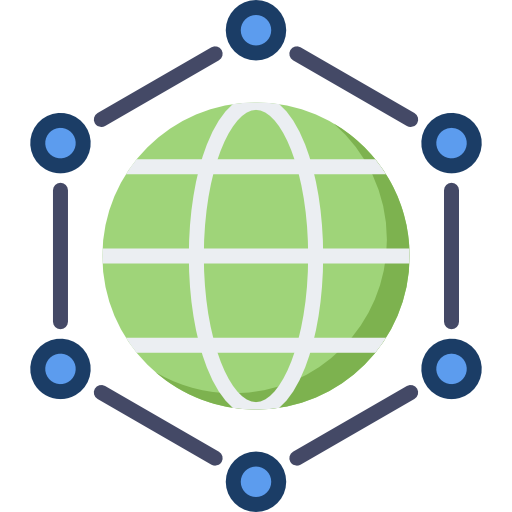
Localize the page links to the country of your target audience. Increase your site's search engine optimization by using a page link specific to each language instead of using just one link.
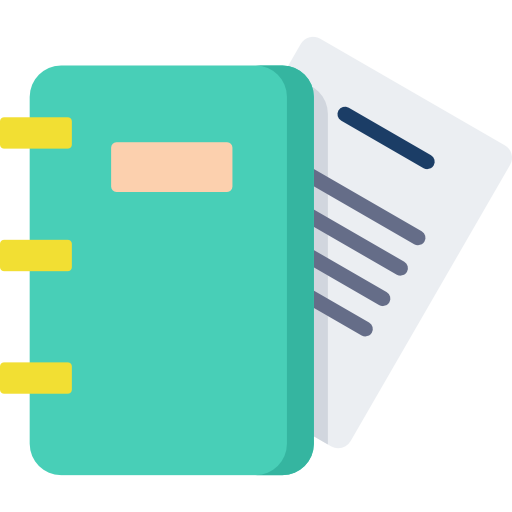
Save your important data such as page title, description and keywords for all your content and make your site SEO compatible.
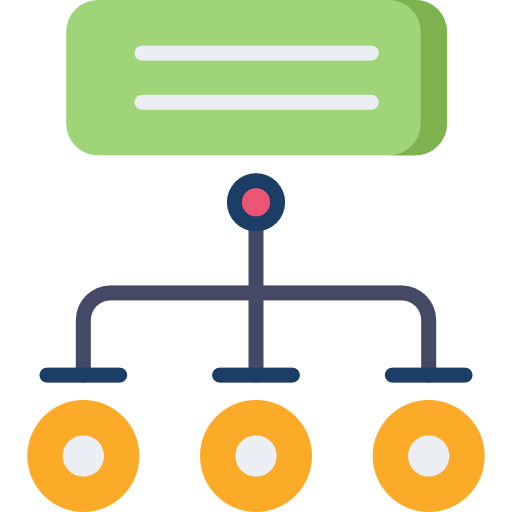
Use the Sitemap feature to reduce the crawl time of search engines within the site and to make the page more accessible to search engines.

With this feature, you can easily fulfill all other SEO requirements, with JavaScript and CSS compression / reduction, remove characters that are not necessary for the code to run.
Produce content compatible with different spelling directions, alphabets and characters with the workflow.


Prepare content based on the languages your target audience speaks. Fully adapt to different spelling directions, alphabets and fonts. Eliminate language and country boundaries when preparing your website.

Follow all the steps from planning to publishing of visual or textual content with the content production workflow.

Design the translation process of the content created in the native language. Create your translation requests and manage all your translation projects from start to finish. Publish translated content in one step.
Personalize Your Content with Custom Parameters
Adapt your content to your needs and create flexible and dynamic configurations with custom parameters.

Parse, filter and organize your content with parameters. Create dynamic displays on your site based on the criteria you specify with the web workshop.

Manage categories with flexible parameters. List content from specific categories or easily display content from common categories.
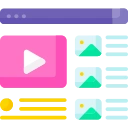
Parse your linked files with the parameters you specify. Define parameters based on the location or function of the file, providing a dynamic and controlled display of your content.
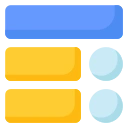
Associate your content based on specific attributes. Create a more consistent and integrated content structure by establishing links with related content parameters.
-
Can I manage the content of my multiple websites?
Yes, you can use the content of your multiple websites in the Contents application in different setups.
-
Can I archive my content without publishing it anywhere?
Yes, you can create your content within the Intranet and publish it only for your staff.
-
Is it possible to comment on the content?
Yes, you can turn comments on and off on the content you want.
-
Can I back up my content?
Yes, you can back up all your content and documents in it by using your Import / Export feature from the transfer wizard.
You can also take the entire Entranet backup using the Control Panel applet.