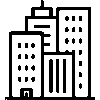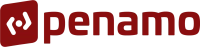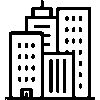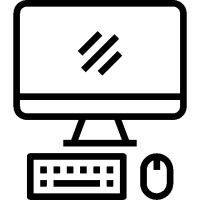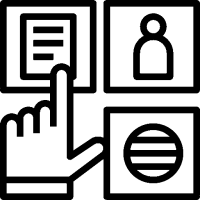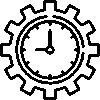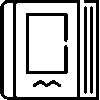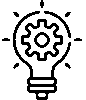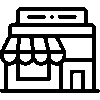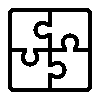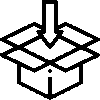- Products
- Platform
- Solutions
- Customers
- Support
- Pricing
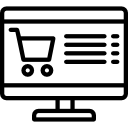 Website & Mobile & E-commerce
Website & Mobile & E-commerce
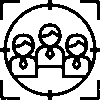 CRM
CRM
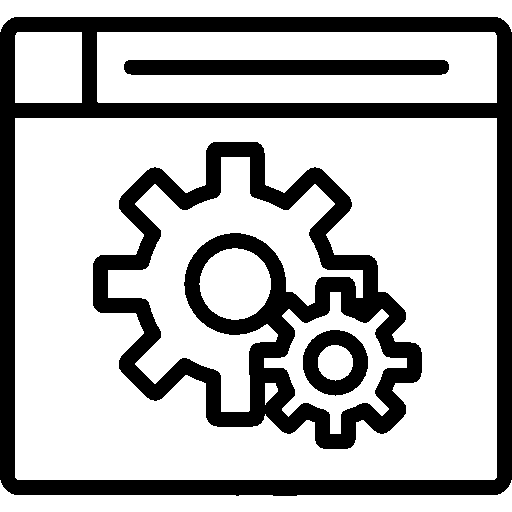 Operation & ERP
Operation & ERP
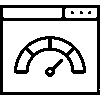 Productivity
Productivity
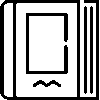 Support
Support
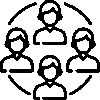 Community
Community
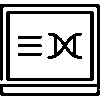 Learn
Learn
Application Support Point

Ürünlerin seri numaralarının etkin bir şekilde takip edilmesini sağlar. Şase numaraları ve etiket şablonları yönetilebilir, uygulamanın ayarları kişisel tercihlere göre özelleştirilebilir. Kullanıcı dostu arayüz ile süreçler verimli bir şekilde yönetilir.
- Version History
- Application Features
- User Manual
- FAQ
- Community
Definition
Serial Tracking application is a software that allows businesses to track and manage the serial numbers of their products. This application tracks and records the entire lifecycle of products from production to sales and even after-sales by tracking unique serial numbers for each product or component.
Aim
The purpose of the Serial Tracking application is to provide full transparency and traceability in production, inventory management, quality control, recall operations and after-sales services by tracking the serial numbers of products or components in detail. The application allows businesses to optimize their processes for tracking and monitoring the movements of products, thus ensuring operational efficiency and customer satisfaction.
Key Benefits
- It provides transparency in all processes from production to sales by ensuring full traceability of products or components with their serial numbers.
- It supports quality control processes with product serial numbers and provides the opportunity to quickly detect and track errors or defective products.
- By tracking product serial numbers, it enables the rapid and effective recall of faulty or dangerous products, thus protecting customer safety and brand reputation.
- It helps maintain correct stock levels and optimize inventory management by ensuring that products in the inventory are tracked according to their serial numbers.
- It manages the warranty and service processes with the serial numbers of the products, increases the quality of after-sales services and increases customer satisfaction.
- It increases operational efficiency and speeds up the solution process by providing the opportunity to quickly query products with serial numbers and detect problems.
- Ensuring traceability of products can be a legal requirement in many industries; this app facilitates compliance with these requirements and supports auditing processes.
- It provides reports that can be used in strategic decision-making processes by analyzing product movements in detail with serial numbers.
- Traceability of products through serial numbers helps prevent situations such as counterfeiting and theft, thus increasing business security.
- By reducing manual monitoring and record keeping, it saves time and costs and increases operational efficiency.
- By tracking the movements of products at every stage in the supply chain, it optimizes supply chain management and helps processes operate more efficiently.
Entrance
It is the home screen of the serial tracking application.

Chassis Numbers
Chassis Numbers are divided into three groups: All Chassis Numbers, New Chassis Numbers, Used Chassis Numbers.
All Chassis Numbers

On the All Chassis Numbers screen, Chassis No. Product Code, Product Name, Login Company Information, Exit Company Information, Installation Status, Entry / Exit Date, Status information is listed in tabular form.
New Chassis Numbers

On the New Chance Numbers screen, Chassis No. Installation Status, Entry / Exit Date, Status information is listed in a table. New chassis numbers can be uploaded with Excel and can be created in bulk.
Chassis Numbers Used

On the Chassis Numbers Used screen, Chassis No. Product Code, Product Name, Login Company Information, Exit Company Information, Installation Status, Entry / Exit Date, Status information is listed in tabular form.
Label Templates
This is the screen where label templates are displayed.

On the label templates screen, select the relevant application, Related List, Label Template information is entered. The template is added by clicking the Add New button.

The General Information screen displays the Title, Related Application, Order, Language Options, Matrix Options information.
Settings
The settings document can be accessed via the relevant menu.
Please click for related content.
General Information
This is the screen where the new chassis number is defined.

To add a chassis number, select Product and Customer. Enter serial information.
General Information
This is the screen where the chassis record is edited.

On the chassis record editing screen, Product, Sub-Product, Customer, Chassis No, Engine No, Engine Year, Installation Status information can be edited.
General Settings
Settings are customized by selecting the settings to be used according to the company's preference from the General Settings menu.

The color of the application is saved by selecting the preferred color.
If the company has more than one company, the application can be separated according to the companies.
Warehouse usage is used in serial tracking.
When downloading chassis numbers, the relevant code can also be added.
Engine number can be used.
The mounting status feature is available.
Import Information is available.
Serial Number character limit can be specified.
Authorized Users
Having certain authorities in the company is an important element that increases organizational efficiency and workflow. Authorization ensures a clear distribution of tasks and responsibilities.

On the Authorized Users screen, users are given the required authorizations and saved.
Questions
Ask questions and get answers from other Entranet users.