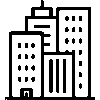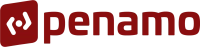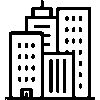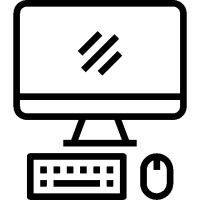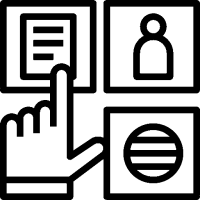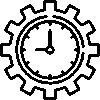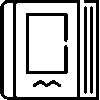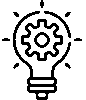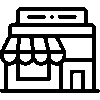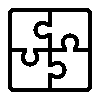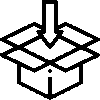- Products
- Platform
- Solutions
- Customers
- Support
- Pricing
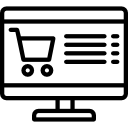 Website & Mobile & E-commerce
Website & Mobile & E-commerce
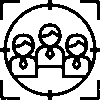 CRM
CRM
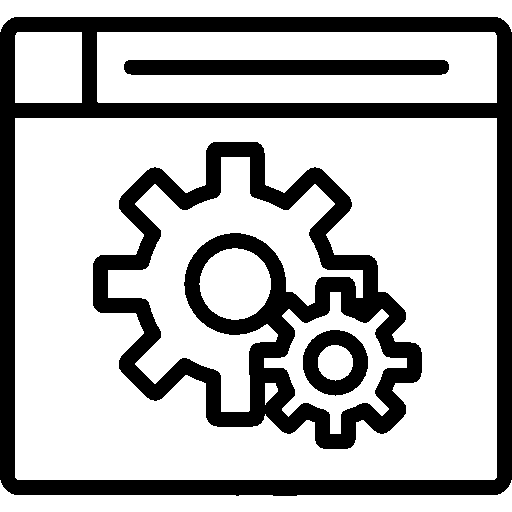 Operation & ERP
Operation & ERP
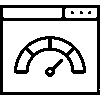 Productivity
Productivity
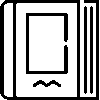 Support
Support
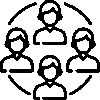 Community
Community
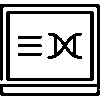 Learn
Learn
Application Support Point

Perform customer analysis. Set the risk limit.
- Version History
- Application Features
- User Manual
- FAQ
- Community
Definition
The risk management module provides tools that aim to minimize the financial risks of the business. Within the scope of the module, elements such as current transactions, open orders, unpaid checks and promissory notes are monitored and analyzed. In this way, potential risks can be detected early and appropriate strategies can be developed.
Aim
The purpose of the risk management module is to predict the financial risks that the business may face and take precautions. In this way, risk elements are determined and their effects are minimized. The sustainability and financial stability of the business are secured.
Key Benefits
The risk management module prevents the business from suffering losses by detecting financial risks early. Thanks to this module, cash flow is managed more effectively and financial losses are prevented. In addition, more conscious and safe steps are taken in the strategic decisions of the business.
Entrance
Risk Yönetimi uygulamasının giriş ekranıdır.

Customers
Müşterilerin görüntülendiği ekrandır.

Müşteriler ekranında Müşteri, Açık Sipariş Tutarı, Açık İrsaliye Tutarı, Açık Fatura Tutarı, Çek Riski, Senet Riski, Açık Bakiye Limiti, Kalan Risk Limiti, Risk Limiti bilgileri yer alır.
Settings
You can access the settings document via the relevant menu.
Please click for related content.
General Information
The definition screen specifies the data types and parameters to be used in the risk management module. In this screen, criteria for risk elements are defined and necessary connections are established. Users customize and harmonize the operation of the module with the definitions they make here.

Summary
Risk kartı özet bilgilerinin görüntülendiği ekrandır.

Özet erkanında Genel Bilgiler, Risk seçenekleri görüntülenir.
General Information
Genel Bilgilerin düzenlendiği ekrandır.

Risk Seçenekleri, İşlem, Açıklama bilgileri düzenlenir.
Transactions
İşlemler; Cari Hareketler, Açık Siparişler, Vadesi Gelmemiş Çekler, Vadesi Gelmemiş Senetler olmak üzere dörde ayrılır.
Cari Hareketler

Cari Hareketler ekranında Tarih, Vade Tarihi, Hareket Kodu, Belge Kodu, Açıklama, Borç, Alacak, Bakiye, Borç (TRY), Alacak (TRY), Bakiye (TRY) bilgileri tablo halinde listelenir.
Açık Siparişler

Açık Siparişler ekranında Müşteri, Sipariş Kodu / Tarih, Sipariş Miktarı, Sevk Edilen Miktar, Kalan Miktar, Komisyon Tutarı, Sipariş Tutarı, Cariye Yansımış Sevk Tutarı, Cariye Yansımamış Sevk Tutarı, Sevk Edilmemiş Tutar, Cari Bakiye, Cari Bakiye bilgileri tablo halinde listelenir.
Log Records
Log kayıtlarının görüntülendiği ekrandır.

Log kayıtlarının ekrnaında Kullanıcı Adı, Açıklama, İşlem Durumu, Tarih bilgileri yer alır.
General Settings
Settings: The Settings tab is the main configuration area where all the operating parameters of the risk management module are determined. From here, you can access the module's general settings, user authorizations, and other customization options. This is intended to adapt the module to your business needs.
General Settings: The General Settings tab contains settings that define the basic operating principles of the module and risk assessment criteria. Here, general settings such as risk reporting, notification frequencies and warning thresholds are configured. In addition, technical parameters required to improve the performance of the module are managed in this area.

Authorized Users
Authorized Users: The Authorized Users tab identifies and authorizes users who can access the risk management module. User access levels, data visibility, and transaction authorizations are defined in this tab. Thus, a secure and controlled risk management is ensured.

Questions
Ask questions and get answers from other Entranet users.