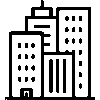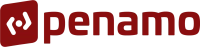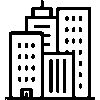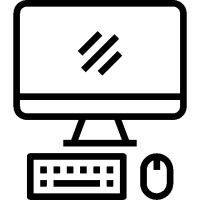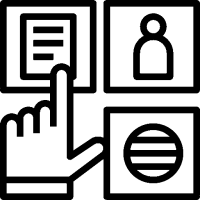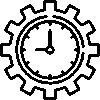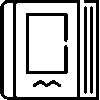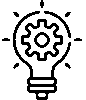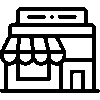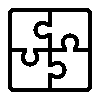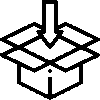- Products
- Platform
- Solutions
- Customers
- Support
- Pricing
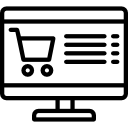 Website & Mobile & E-commerce
Website & Mobile & E-commerce
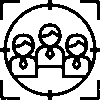 CRM
CRM
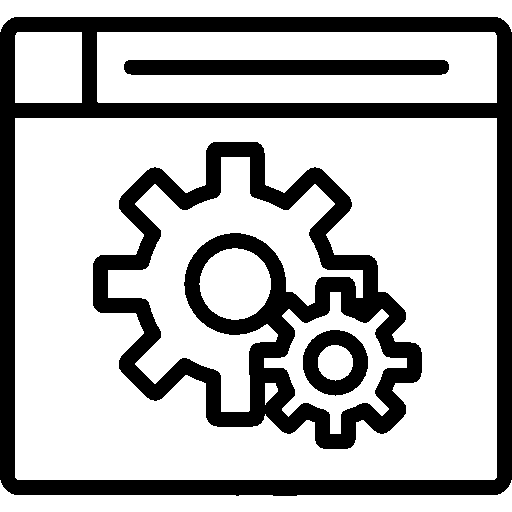 Operation & ERP
Operation & ERP
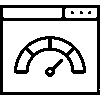 Productivity
Productivity
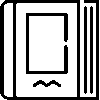 Support
Support
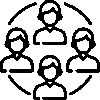 Community
Community
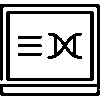 Learn
Learn
Application Support Point

Personnel management provides you with detailed information about employees' company connections. If your company is large or growing, it will be healthier to have some information on your business platform alongside the files. It is in a small CV format in the categories you determine, from who works in which department, what job they do, date of birth and even blood group. The purpose of the application is to take your company flow one step further and facilitate the accessibility of information.
- Version History
- Application Features
- User Manual
- FAQ
- Community
Personnel Management
You can create a new personnel record by entering basic information such as name, surname, gender, date of birth.
You can edit personal information, company information, contact information and identification information.
You can track the personnel's registered devices or equipment and record inventory information.
You can make customized education status definitions by entering the education level information of the personnel.
You can record personal information such as the school you graduated from and your marital status.
Personnel Procedures
You can perform personnel recruitment processes by entering information such as company, department, position, profession and employment start date.
You can manage the termination process by entering information such as the employee's termination date and reason for termination.
You can make the necessary arrangements by entering the promotion or appointment dates of the personnel.
Personnel Status Tracking
You can track the status of the personnel you have registered as candidates.
You can track currently active employees and edit their information.
You can view and manage the information of employees who have left the job.
You can access deleted personnel information and review historical data.
General Configuration and Settings
Company officials can customize the color of the application they use.
You can define personnel types such as blue collar and white collar according to company needs.
You can add and edit reasons for leaving the company.
You can track and view authorized users who can access the application.
Home Page of the Staff Application
This is the home page of the Personnel application.

Candidate Personnel Page
This is the screen where personnel candidates whose recruitment process has not been completed yet are listed.

On the Candidate Personnel screen, CRMID, Name Surname, Contact, Company Department / Position, Registration Date, Employment Date, Promotion / Appointment Date information are listed in a table.
Active Staff Page
This is the screen where the personnel who have been recruited are listed.

On the Active Personnel page, CRMID, Name Surname, Contact, Company, Department / Position, Registration Date, Employment Date, Promotion - Appointment Date information are listed in a table.
Departing Staff Page
This is the screen where the dismissed personnel are listed.

On the Departed Personnel screen, CRMID, Name Surname, Contact, Company, Department / Position, Registration Date, Employment Date, Employment Date, Promotion - Appointment Date information are listed in a table.
Deleted Staff Page
This is the screen where deleted personnel are listed.

On the Deleted Personnel screen, CRMID, Name Surname, Contact, Company, Department / Position, Registration Date, Employment Date, Employment Date, Promotion - Appointment Date information are listed in a table.
Transactions
The identification number of the personnel can be updated by performing a mass operation.

To perform a bulk action, press the Update button. The Edit Bulk Identification Number menu opens. Identity numbers of personnel are updated from this menu. After all operations are completed, they are saved by pressing the Save button.
Configuring Personal Settings
Kişisel Ayarlar, kullanıcının bir uygulama üzerindeki deneyimini özelleştirmesine olanak tanır. Kullanıcının kendi tercihlerine göre çeşitli ayarları yapılandırabilmesini sağlar.

Personeller uygulamasını özelleştirmek için Listeleme ve Sütunlar ayarları yapılır.
Listeleme Ayarları
Detay Gösterim Yöntemi; Sekme veya Popup seçilir. Personel kartı seçime göre açılır.
Varsayılan Takvim Filtresi; Günlük, Haftalık, Aylık, Senelik veya Tümü olarak seçilir. Personel listesinin seçilen takvim filtresine göre listelenmesini sağlar.
Varsayılan Tarih Filtresi; Kayıt Tarihi veya Güncelleme Tarihi seçilir. Personel listesinin seçilen tarih filtresine göre listelenmesini sağlar.
Sayfalamada Kayıt Sayısı; 25, 50, 100, 250 veya 500 olarak seçilir. Personel liste sayfasında gösterilecek kayıt sayısının seçimi yapılır.
Sütunlar
Personel liste sayfasında gösterilecek tablo başlıklarının seçimi yapılır.
Sıra
İşlem Tarihi
Değiştirilme Tarihi
Kayıt Tarihi
Giriş
Çıkış
Bakiye
Yukarıda listelenen sütun maddeleri tercihe göre seçilerek kaydedilir.
Filtering
Filtreleme, uygulamada belirli kriterlere göre verileri listelemek için kullanılır. Kullanıcıya yalnızca ilgili veya uygun verileri sunmaya yardımcı olur.

Filtreleme ekranında Tarih Aralığı, Personel Tipi, Taşeron Personel, Firmalar, Departman, Pozisyon alanları seçilerek filtreleme yapılır.
Adding a New Personnel Record
Personnel are defined on the Personal Information screen.

To identify personnel, CRMID, Name Surname, Contact, Company, Department / Position, Registration Date, Employment Date, Employment Date, Promotion - Appointment Date information are entered and saved.
When defining personnel, personnel can be defined by selecting the person defined in the customers application with the select from customer feature.

The skewer is selected from the customer heading. The person's Name, Surname, Gender, Date of Birth, Driver's License, Blood Group, Identity Number, Personnel Card ID, Expiry Date, Educational Status, School You Graduated From, Marital Status information are entered. After all the transactions are completed, they are saved by pressing the Save button.
Summary Page of Personnel Information
Personnel Information, Identity Information, Contact Information, Company Information, Permission Information are listed on the summary screen.



Editing Personal Information
This is the screen where personal information is edited.

On the Personal Information screen, Name, Surname, Gender, Military Service Information, Date of Birth, Driver's License, Date of Birth, Blood Group, Identity Number, Personnel Card ID / Expiration Date, Educational Status, School Graduated from, and Marital Status information are arranged.
Editing Company Information
This is the screen where company information is edited.

On the Company Information screen, Company, Department, Position, Campus, Date of Seniority, Personnel Registration Number, Social Security Number, and Job Description information are edited.
Adding and Editing Contact Information
This is the screen where contact information is added and edited.

Address information is listed on the contact information page.
Contact information is added by pressing the add new button.

To add contact information, Address Information, E-mail, Other Information, Phone Information, Social media information are entered and saved.
Adding and Editing Family Information
This is the screen where family information is edited.

To add family information, enter Name and Surname, Degree of Relation, Date of Birth, Phone Number and Family information and save .
Editing Identity Information
This is the screen where identity information is edited.

On the identity information screen, Name, Surname, Identity Number, Father's Name, Mother's Name, Place of Birth, Marital Status, Previous Surname, Registered in: City - District - Neighborhood / Village, Volume Number, Family Number, Order Number, Place of Issue, Issue. Reason and Issue Date information is edited and recorded.
Inventory Information
This is the screen where inventory information is edited.

On the Inventory Information screen, No., Asset Name, Status, Start Date, Planned Delivery Date, End Date information are listed in a table. .
Personnel Transactions
This is the screen where personnel transactions are organized. Perşenel transactions; It is divided into three parts: Recruitment, Dismissal and Promotion-Appointment.
Recruitment
This is the screen that shows information about the recruitment of personnel.

On the Recruitment screen, Company, Department, Position, Profession, Employment Date information is edited and saved. The recorded information is listed in a table.
This is the screen that shows information about the employee leaving the job.

On the Dismissal page, Company, Department, Position, Reason for Dismissal, Calculate Severance Pay, Calculate Notice Pay information are edited and saved. The recorded information is listed in a table.
This is the screen that shows information about the promotion or appointment received by the personnel.

On the Promotion - Assignment screen, Company, Department, Position, Promotion-Appointment Date information is edited and saved. It is saved by pressing the save button. The recorded information is listed in a table.
Select Parameter
Parameters are defined from the settings screen.

The defined parameters are selected and saved.
Configuring General Settings
Settings are customized by selecting the settings to be used according to the company's preference from the General Settings menu.

The color of the application is saved by selecting the preferred color.
Using Personnel Type, the type of personnel is determined.
By using the Subcontractor Personnel feature, personnel registration is created through the subcontractor company.
Adding Staff Types
Personel Tipi özelliği dinamik bir yapıya sahiptir. Genel Ayarlar menüsünden Personel Tipi Özelliği Kullan butonu aktif edildiğinde, personel tipi tanımlamaları yapılabilir. Firma, kendi bünyesinde ihtiyacına göre personel tiplerini belirleyebilir. Örneğin, personel tipleri olarak Mavi Yaka veya Beyaz Yaka tanımlanabilir.

Personel Tipi Özelliği sayfasındaki tablo başlıklarının açıklamaları şu şekildedir:
Başlık; Personel tipine verilen başlığı gösterir.
Etiket; Personel tipine yapılan etiketlemeyi gösterir.
Sıra; Personel tipinin sıralamasını gösterir.
Yeni bir personel tipi eklemek için Yeni ekle butonuna tıklanır.

Personel Tipi eklemek için Başlık, Etiket Bilgisi girilir. Bilgiler girildikten sonra Kaydet butonuna tıklanarak tanımlama tamamlanır.
Adding Reasons for Leaving
Reasons for leaving the job are included.

On the Reasons for Dismissal screen, Sequence, Code, and Reason for Dismissal information are listed in a table.
The reason for dismissal is added by pressing the add new button.

To add the reason for dismissal, Code, Title and Sequence information are entered and saved.
Adding Parameters
By adding parameters to personnel, specific criteria and measures (parameters) can be defined to measure and evaluate employees' performance, productivity and development needs.

On the Parameters screen, Order, Parameter Name, Keyword, Data Type information are listed in a table.
Parameters are added by pressing the Add New button.

To add a parameter, information such as Parameter Name, Keyword, Sequence Data Type (veti type is divided into 6 items) is entered.
Data Type; Full Line Text, Multi Line Text, Multiple Choice Text (radio), Checkbox, Dropdown Menu (combo), Location information is entered and saved.
View Authorized Users
Having certain authorities in the company is an important element that increases organizational efficiency and workflow. Delegation ensures a clear distribution of tasks and responsibilities.

On the Authorized Users screen, users are registered by giving them the necessary authorizations.
-
How do I add a personnel record?
Click on the "Add New" button in the application. New personnel can be added from the "Add Personnel Record" screen that opens. After entering Name, Surname, Gender, Date of Birth and other basic information, your personnel record is created.
-
How do I edit an existing personnel record?
To edit a personnel record, select the relevant personnel information and click the "Edit" button. You can edit the necessary fields on the "Personnel Editing" screen that opens.
-
How do I define staff types?
By activating the "Use Personnel Type" feature from the Settings >> General Settings screen, you can define personnel types according to need within the company.
-
Can I add a subcontractor personnel record?
Yes, you can create personnel records via a subcontractor company by activating the "Use Subcontractor Personnel Feature" option from the Settings >> General Settings screen.
-
How can I carry out the recruitment process of personnel?
İlgili personel bilgisini seçip, "Düzenle" butonuna tıklanır. Açılan "Personel İşlemleri" sayfasındaki İşe Alım alanında, personelin Firma, Departman, Pozisyon, Meslek ve İşe Giriş Tarihi bilgileri girilerek işe alım işlemini tamamlayabilirsiniz.
-
How do I process the termination of my staff?
İlgili personel bilgisini seçip, "Düzenle" butonuna tıklanır. "Personel İşlemleri" sayfasındaki İşten Ayrılma alanında Firma, Departman, Pozisyon, İşten Ayrılma Tarihi ve İşten Çıkış Nedeni bilgileri girilerek işten ayrılma iişlemini tamamlayabilirsiniz.
-
How do I calculate severance and notice pay?
İlgili personel bilgisini seçip, "Düzenle" butonuna tıklanır. "Personel İşlemleri" sayfasındaki İşten Ayrılma alanında Kıdem Tazminatını Hesapla ve İhbar Tazminatını Hesapla alanları, Personel Ücret Uygulaması üzerinden girilen bilgilerle otomatik hesaplayabilirsiniz.
-
How do I bulk edit employee ID numbers?
İşlemler sayfasında yer alan Toplu Kimlik Numarası Düzenleme özelliği kullanılarak personellerin kimlik numaralarını toplu olarak güncelleyebilirsiniz.
-
How can I change the color of the app?
You can choose your preferred color by going to the "Set App Color" section in Settings >> General Settings or enter the color code manually.
-
How do I customize the staff list?
You can customize the listing settings by changing the column arrangements, detail display method and the number of records in the pagination.
Questions
Ask questions and get answers from other Entranet users.