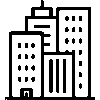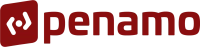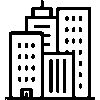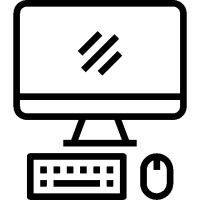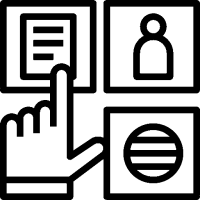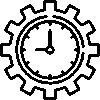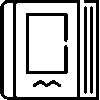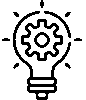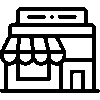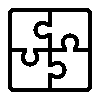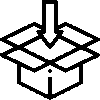- Products
- Platform
- Solutions
- Customers
- Support
- Pricing
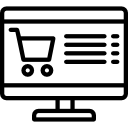 Website & Mobile & E-commerce
Website & Mobile & E-commerce
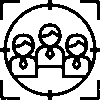 CRM
CRM
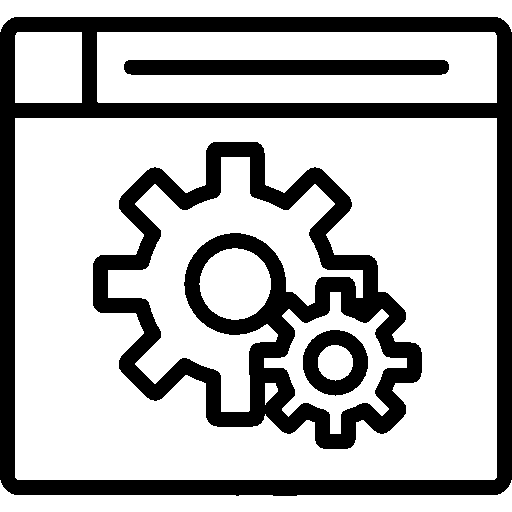 Operation & ERP
Operation & ERP
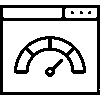 Productivity
Productivity
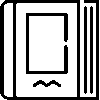 Support
Support
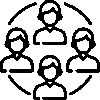 Community
Community
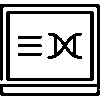 Learn
Learn
Application Support Point

The Newsletters application allows you to sign up for your newsletter and prepare newsletters. It allows you to get constant visitors by reaching your subscribers who want to follow you. You can purchase newsletter templates from our Web Store or create your own templates and send them to your subscribers.
- Version History
- Application Features
- User Manual
- FAQ
- Community
Definition
Newsletters is an application that allows you to send informative e-mails to your website visitors who subscribe to newsletters.
Aim
The newsletter application aims to provide users with current and important news on a regular basis.
Core Benefit
The main benefits of newsletter apps are:
- It allows users to follow current news instantly.
- Since newsletters are delivered via email, users can access news anywhere and anytime.
- It informs and educates users about current events by providing the opportunity to obtain information on a wide range of topics.
Login screen
This is the home page of the Newsletter application.

News Releases
The newsletters you have prepared are listed.

templates
The texts to be used in the Newsletter are saved as templates. Prepared templates are listed.

Newsletter Subscribers
Records of visitors who subscribe to your website newsletters are accessed. People who subscribe to your newsletters from your website are displayed. After reaching the application detail page, subscribed people are listed by clicking on the Newsletter Subscribers link from the left menu.

Add New Subscriber : New subscriber records are created by filling in the Subscriber Name, Email and Phone Number information fields for the new subscriber.

Departing Subscribers
Visitors who unsubscribe from the newsletter are listed.

Settings
You can access the settings document through the relevant menu.
Please click for related content.
General Information
To add a newsletter, click on Newsletters from the left menu , click on the Add New Newsletter button on the page, select the title field from the screen that opens, select the template previously added from the templates menu, and click the save button to complete the registration.

preview
The preview area provides a preview of the changes to be made in the newsletter or the content created. You can check how the template you prepared looks like from the preview menu.

General Information
News headline control and editing is provided with the General Information area.

Bulletin Text
The content of the prepared newsletter is controlled through the newsletter menu.

Linked Files
If the image you want to add is found with the Linked Files application, it is uploaded from the Linked Files menu.

General Settings
Captcha Usage: When filling out the newsletter form, the verification field is also required to be filled.

Filtering Settings
Filtreleme ayarları, bir sistemde veya uygulamada belirli kriterlere göre verileri sınıflandırmak için kullanılır. Bu ayarlar, kullanıcıya yalnızca ilgili veya uygun içerikleri sunmaya yardımcı olur.

Filtreleme ayarları ekranında Tarih Aralığı, Firmalar, Departman, Pozisyon alanları seçilerek filtreleme yapılır.
Questions
Ask questions and get answers from other Entranet users.