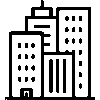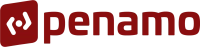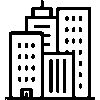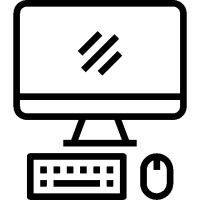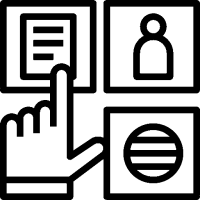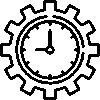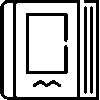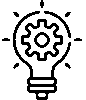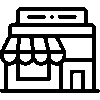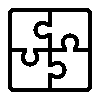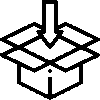- Products
- Platform
- Solutions
- Customers
- Support
- Pricing
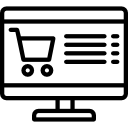 Website & Mobile & E-commerce
Website & Mobile & E-commerce
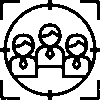 CRM
CRM
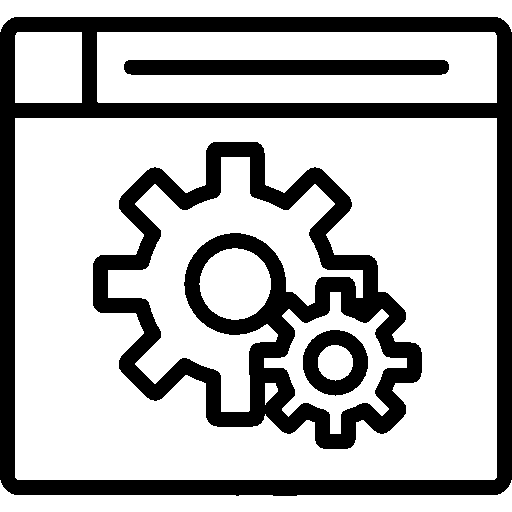 Operation & ERP
Operation & ERP
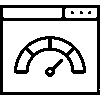 Productivity
Productivity
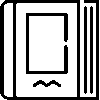 Support
Support
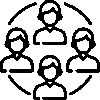 Community
Community
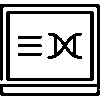 Learn
Learn
Application Support Point

Record your visitors and meetings at the fairs you attend. Manage the management of the people in charge and the details about the fair. Follow the offers and fair costs you give to your visitors through the application.
- Version History
- Application Features
- User Manual
- FAQ
- Community
Definition
The Fairs application is a web-based application that facilitates the process of planning and managing fair events for users.
Aim
The purpose of the Fairs application is to facilitate the organization and management processes of fairs, provide participants with access to event programs, strengthen communication and improve the fair experience in general. These applications combine different functions such as providing information for participants, event planning, networking opportunities and ease of management.
Key Benefits
-
Participants are provided with easy access to basic information such as the dates and location of the fair.
-
It offers access to event programs and the opportunity to personalize the programs.
-
It facilitates communication between participants and creates networking opportunities.
-
It provides access to content such as presentations, seminars and panels and allows participants to browse relevant content.
-
It simplifies processes such as registration management, participant tracking, and session management for organizers and makes management more effective.
Entrance
This is the home page of the Fairs application.

Fairs
Fairs; They are divided into seven groups: Open Fairs, Pending, In Progress, Completed, Canceled, Closed Fairs and Canceled Fairs.
Open Fairs
On the open fairs page, all opened fairs are included.

Fair Name, Fair Venue, Number of Visits, Start, End, Stage / Status information are listed in a table.
Pending
This stage can be defined from the stage definitions in the settings according to customer request.

Fair Name, Fair Venue, Number of Visits, Start, End, Stage / Status information are listed in a table.
in process
This stage can be defined from the stage definitions in the settings according to customer request.

Fair Name, Fair Venue, Number of Visits, Start, End, Stage / Status information are listed in a table.
Completed
This stage can be defined from the stage definitions in the settings according to customer request.

Fair Name, Fair Venue, Number of Visits, Start, End, Stage / Status information are listed in a table.
Closed Fairs
The closed fairs page includes all closed fairs.

Fair Name, Fair Venue, Number of Visits, Start, End, Stage / Status information are listed in a table.
Canceled Fairs
The canceled fairs page includes all fairs that have been cancelled.

Fair Name, Fair Venue, Number of Visits, Start, End, Stage / Status information are listed in a table.
General Information
A new fair record is created with Add New Fair in the Fairs field.

When creating a new fair record, information such as Company Information, Fair Name, Participation Type, Fair Address, Fair Date, Description are entered and saved.
Summary

Fair details are included in the summary area.
General Information
General information includes the information entered when creating the fair registration.

Information such as Company Information, Fair Name, Participation Type, Fair Address, Fair Date and Description entered when creating a new fair registration can be edited.
Persons in Charge

Participants can be added by searching in the relevant field by pressing "add personnel".
Visits

With Add New Visit on the Visits page; Visit planning can be done by entering information such as Company, Person Talked to, Transaction, Stage, Visit Date, Visit Time, Visit Duration, Visit Subject, Visit Reason, Visit Direction, Description.
Log Records

This is the area where records of the transactions made in the Fairs application are kept.
Information such as User Name, Description, Transaction Status, Date are listed in a table.
It is listed according to selection as daily, weekly, monthly, yearly, all time.
Fair registration can be deleted with the Delete Fair button.
General Settings
Settings are customized by selecting the settings to be used according to the company's preference from the General Settings menu.

The color of the application is saved by selecting the preferred color.
The application can be customized by defining phases with Use Phase Feature.
Can create status definitions under Stages with Use Status Feature.
With the feature of parsing the application according to my companies, all records can be defined to companies other than the default company.
Stage Definitions

If stage definitions are desired to be used; A new stage is added after the Use Stage Feature feature is turned on from the settings.
Control in the relevant area can be limited by granting authorization to users.
Adding a Stage Definition

A new stage is added by entering and saving information such as Stage Name/Description/Sequence.
Status Definitions

If situation definitions are desired to be used; The new status is added after the Use Status Feature feature is turned on from the settings. Control in the relevant area can be limited by granting authorization to users.
Adding New Status

A new situation is added by entering and saving information such as Stage / Status Title / Description / Sequence.
Authorized Users
Having certain authorities in the company is an important element that increases organizational efficiency and workflow. Delegation ensures a clear distribution of tasks and responsibilities. 
On the Authorized Users screen, users are registered by giving them the necessary permissions.
Questions
Ask questions and get answers from other Entranet users.