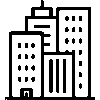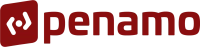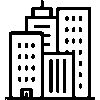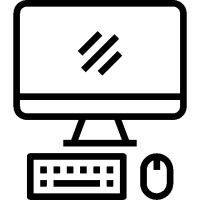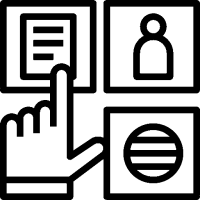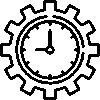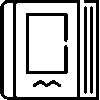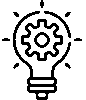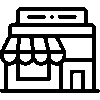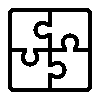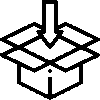Select another country or region to see products specific to your location.
- Products
- Platform
- Solutions
- Customers
- Support
- Pricing
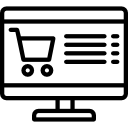 Website & Mobile & E-commerce
Website & Mobile & E-commerce
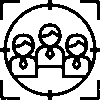 CRM
CRM
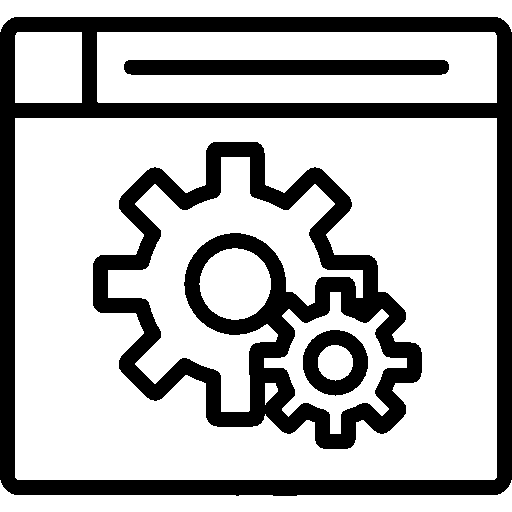 Operation & ERP
Operation & ERP
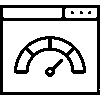 Productivity
Productivity
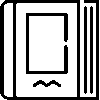 Support
Support
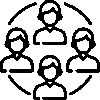 Community
Community
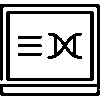 Learn
Learn
US
Below you can see the language options available in your region.
or
Select another country or region to see products specific to your location.
Application Support Point

Entranet Framework
System
Created Date
12 Ocak 2013
Current Version
2.141.0
Last Update
16 Haziran 2025
Entranet Framework is the framework application where all applications run independently of each other. All applications run on the Entranet Framework.
- Version History
- Application Features
- User Manual
- FAQ
- Community
Questions
Ask questions and get answers from other Entranet users.